價格:免費
更新日期:2019-06-08
檔案大小:25.7 MB
目前版本:2.0.1
版本需求:需要 iOS 12.0 或以上版本。與 iPhone、iPad 及 iPod touch 相容。
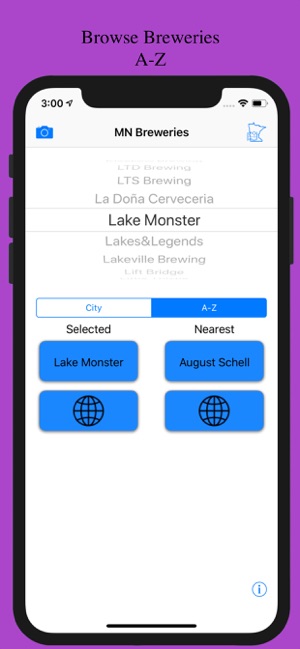
After selecting a brewery on your iPhone or with the digital crown on Apple Watch, tapping the city will give you directions to the brewery of your choice. On Apple Watch Current hours of operation are also listed.
Often times on Apple Watch the words, "Brewing", "Brewhouse", "Brewery" or "Brewpub" have been dropped from the brewery names in the list. This is to conserve space and attempt to limit truncating brewery names.
Use of Location Services
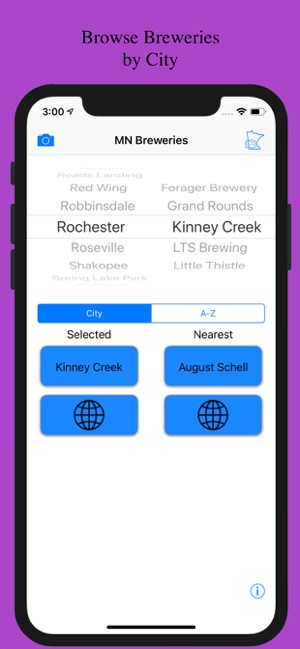
The app will request to use your location both “Always” (while in the background) as well as “While Using the App”. The only case where “Always” authorization is required is if you have a paired Apple Watch AND you have the MN Breweries complication actively running on your watch face. If so the nearest brewery will display on your Apple Watch complication without the need to launch the app on your iPhone. Cool right?!
In this case, and only this case, will the app actively ping your location in the background to see if there is a brewery within 10 miles of your location. If you remove the MN Breweries complication from the watch face, the app will no longer use your location while in the background.
Please visit the support page for more information about the app.
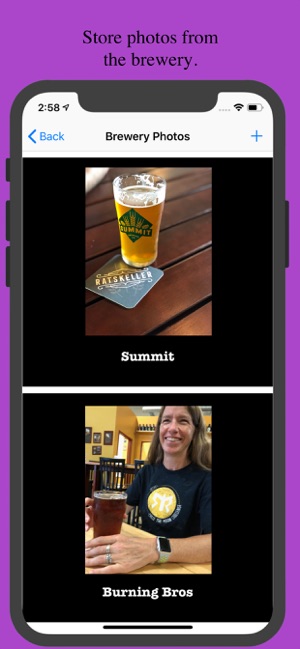
Enjoy experiencing Minnesota’s vibrant craft breweries and culture and don't forget the iMessage stickers to share some Minnesota Craft Beer love with your friends!
Thank you for your support,
Dan O’Leary
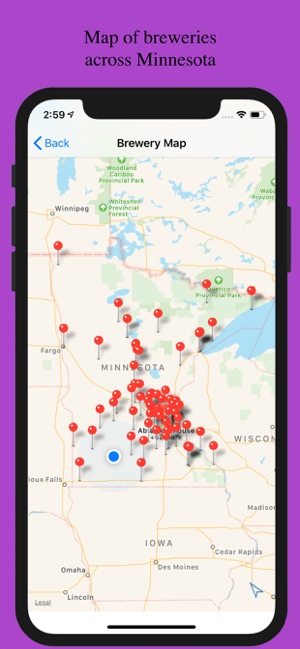
Impulse Coupled Development
Rosemount, MN
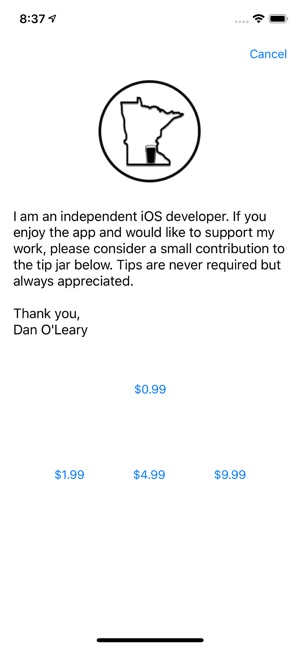
支援平台:iPhone, iMessage, Apple Watch
